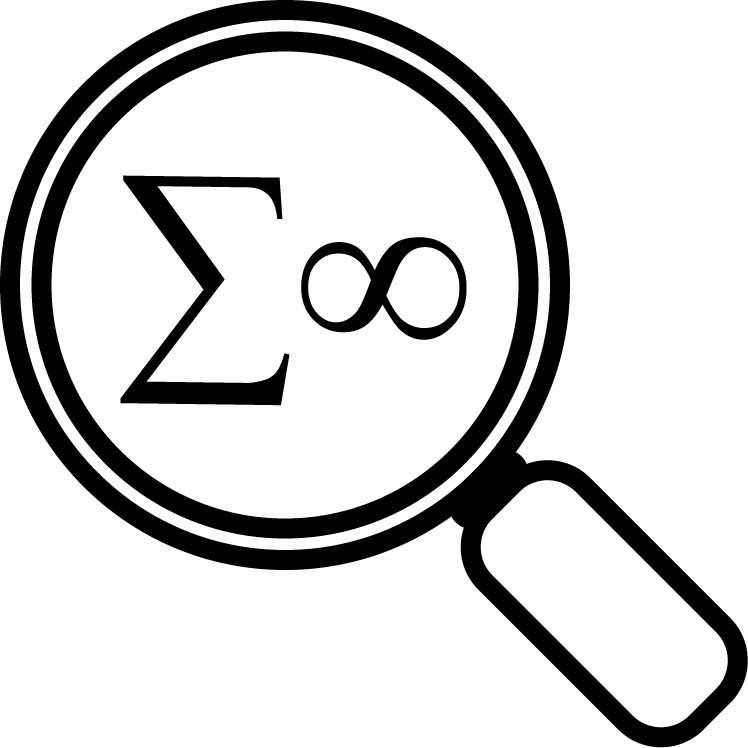About the Thread Network
- The Thread Network is a means of visualizing the progression of research strands over time, by mapping the connections that exist between different Findings.
- The network display is loaded with a specific Finding at the 'origin' - the central node.
- All of the Findings that directly reference this Finding (by Preceding or Following it) are then added to the display as additional 'nodes'. Each of these are connected to the central node by an arrow, which points from the Preceding to the Following Finding.
- Further nodes are then added to represent the Findings that directly reference these Findings, with another set added to represent the Findings that directly reference these, and so on - until all of the Findings that are connected to the original Finding by 5 or less 'degrees of separation' are displayed in the network.
- Any Findings that connect to the central node by 6 degrees of separation are represented as grey dots. Their titles etc are not displayed and their connections to other Findings are shown as dashed arrows. These more distant nodes are included only to indicate where the Thread Network extends outwards into other Findings that fall beyond the scope of the part of the network that is currently displayed.
- To further explore the connections around these more distant nodes, simply select a nearby Finding by clicking it, then click the 'Rebuild Thread Network with selected Finding at origin' link shown below the network display.
- As a result of the dynamic nature of the network and the processes used to generate the display, it is possible (particularly when the network includes a lot of nodes, or their relationships are complex) for nodes to occasionally load partially overlapping each other, or obscuring their connecting arrows. In this event, note that nodes can be moved into a more readable arrangement simply by dragging them with the mouse.